Hear the difference
Audio codecs are getting better and better. So if you are tired of not being able to hear the differences anymore, this is a tool to listen to the difference itself only ! Try it, you’ll like it.
Now, you’ll be able to say : the version beta 4.03 of the new lossy-lessy mpg8.1 encoder has a kind of grainy signature between 7.67 and 8.03 kHz.
More seriously, it’s interesting to listen to the differences between the original wav file and the encoded one or between various encoders. I recommend you to download signal and music samples at pcabx, some are quite good to reveal different defaults. I also prepared some samples, see "test files" hereunder.
Don’t let me be misunderstood :
The ONLY valid test for audio codecs is an ABX test. This software may help you to train before ABXing to know what the problems could be and to choose the right music or tests signals. And after an ABX, it may help you to qualify the defaults. But don’t forget that if you can’t get a valid result in ABX of a lossy encoder, it simply means that this encoder is good enough for you.
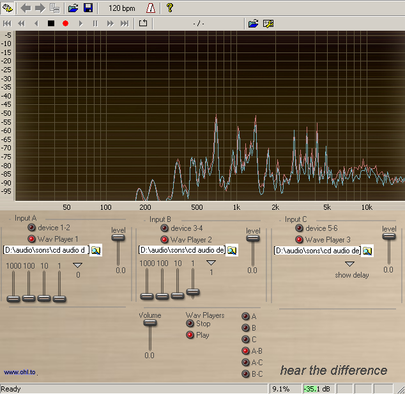
- Installation
Have a look at other usefull infos about softwares : you should find some help there.
- Functions and settings
Inputs
Choose 2 or three wav input files : if you want to listen to an mp3, just convert this mp3 to .wav. This soft accepts any sample rate and 16 or 24 bits wav files.
Device inputs
You may listen directly to encoded files by choosing device inputs instead of wav players but then have a look at the delay function. Check in you ASIO or WDM settings, how to route your players (foobar, winamp, etc…) to those devices. Effektor or equivalent soft may help you to set up this routing.
Level
Normally, you should’nt need to use it. Level is given in decibel (dB).
Wav players
This starts or stops simultaneously all players. Be carefull if wav files that don’t have same length : even if you adjust the delay, files will desynchronise if you play in a continuous loop.
Volume
General level in dB (works as an attenuator only from 0 to -xxx). There is an indicator bug when you go very low, you’ll have to restart to have the indicator back.
Output selector
Listen to A, B or C inputs or to the differences ! A-B is A minus B that is A added to B in opposite phase.
Now you hear the difference alone. It’s much more obvious.
If you choose the same file in A and B, you shouldn’t hear anything with A-B (or my soft is buggy !).
- Test files
At ftp://82.227.1.35/, login=hear, pass=hear, I put 7 wav files from mp3, aac, ogg, dolby ac3, dts, 19MB each so you can do a first comparison. Note that even if the audio files have been encoded from the same source file, their size may differ because of the encoder used : some create fixed packets and fill the last packet with blank datas. This is not very important but it creates a small time shift if playback is looped. So please start the wave player again instead of looping the files.
-
Versions history
0.6 changed wav file player to accept any sample rate and quantification up to 24 bits, changed GUI, put back delays (?)
0.4 changed FFT display, get rid of recorder and of delays (this will be usefull only if automated)
0.31 minor cosmetic changes
0.3 added a spectrum analyser at the output
0.22 level/delay of A and B were inverted
0.21 is the first I put on the web, most functions should work, I’m waiting for feedback…
- To do
– add accepted inputs up to 24bits, 96kHz
– add DSD playback so you can directly compare CD to DVD-A to SACD….(no, this is a joke…)
– find a way to easily set automatically the delay, has somebody an idea ?