Head-fit
Use this tool to adapt and optimize your headphone to your own ears. Even a perfect headphone will have some frequency response problems when used on your head : ie the distance between the diaphragm and your tympany produces some peaks and notches at high frequencies. Headphone manufacturers cannot avoid this because everyone has different ear characteristics and dimensions.
I propose a setup in two steps.
First use a crossfeed compensation : crossfeed is a process to mimic what happens in real life. Any sound arrives at the two ears but with a small time delay and at a different level between ears, depending on the direction and on the signal frequency.
Begin with bonger on one side only, right or left, it’s up to you. Compare between crossfeed on/off. When crossfeed
function is off, it’s a bit like being deaf of one ear. Then switch crossfeed on and the sound scene suddenly opens. With left input only, you should adjust parameters ILD and ITD (see hereunder) to have a sound coming from a left “virual” loudspeaker.
Second step, use equalisation to compensate for irregular frequency response due to the headphone itself or/and the adaptation between the headphone and you own head and pinna.
I prefer to setup crossfeed before equalisation because crossfeed changes a little bit the frequency response. You can hear this on a correlated pink noise, the effect is subtle. It is the same as the difference between a true sound source in front of you and the same source reproduced with stereo speakers (phantom source instead of real physical source) : there is a small dip just under 2kHz with speakers compared to real source. With well implemented crossfeed, it is nearly the same as with speakers. So you get something nearer of what has been recorded and mastered.
The final and optimal result should be better sound but what does this mean ? I think that for headphones, a great improvement would be to avoid the “in-head” sensation : have less the impression that the sound is coming from inside the head. This can never be optimal because our auditory system is also using small head movements to correctly check sound source position. Without a kind of head tracking system, heaphones cannot be perfect in that sense.
Another result comes from this optimisation : good headphones differ mostly in frequency response. Other parameters (distortions,…) are generally good enough not to be a real factor of audible difference. This would mean that if two headphones are both optimised to your own ears, they should sound nearly the same. Read this http://www.cpt.univ-mrs.fr/~briolle/11thAESpart1.pdf and http://www.cpt.univ-mrs.fr/~briolle/11thAESpart2.pdf
I’m allways trying to find better signals and better methods to ease adjustement of all parameters. This may improve from time to time so check if new versions are available.
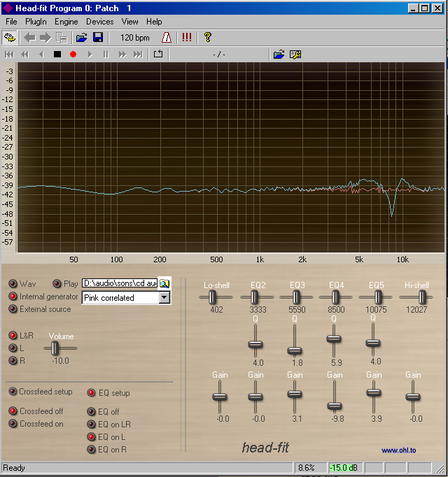
How to use the software
Refer to tips and FAQ for installation, vst host and other “computer” things.
Let me suggest following method :
Click on crossfeed setup and you get some parmeters to adjust.
ILD LF means interaural level difference at low frequencies
ITD LF time is for interaural delay between ears at low frequencies in ms
ILD HF interaural level difference at high frequencies
ITD HF time is interaural delay between ears at high frequencies
F central is used to adjust the frequency between lows and highs
Click on the button left to ILD LF and adjust to hear the signal coming at about 60° on your left. Verify with right button. You may also adjust with ITD LF.
Now do the same with ILD HF and ITD HF.Check if adjusting F central improves something.
The whole process is a adjust, listen, readjust, listen,…and may take a certain time.
You can now unclick the lightened button and use the generator to check with other signals or music. With a signal or music in only one channel (select L or R in the generator), you should hear the huge difference between crossfeed on/off positions. When crossfeed is well adjusted, the whole music comes from the same position/angle.
Second part is to setup the equaliser. You may choose to do it with sine waves or with filtered pink noise. I find pure sine wave quite tiring. I’ve been asked to add an on/off function per channel for the EQ because some want to compare channels. If somebody has a good idea about another type of signal that may be used, just tell me.
Very recommended is listening to IRCAM’s demo sounds processsed for various types of HRTF (Head Related Transfert Function means individual heads/ears frequency response for sounds coming from different directions). Check which one corresponds the best to you without and with crossfeed and EQ : the sound must really turn around you externally, no going through your head. It is also interesting to listen to the LEDR test file (track 11) without and with process.
You can also read the “old” crossfeed page which contains some complementary infos.