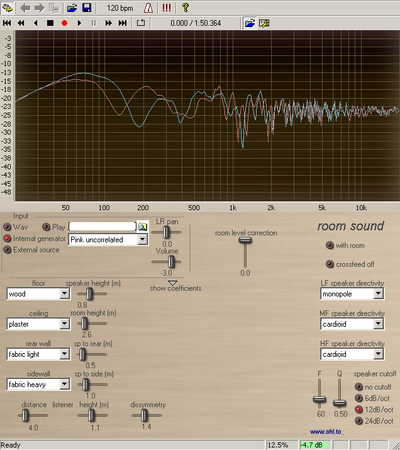Room sound
With this software you can hear what the room adds to the sound of your hifi system.
Best to use a headphone for you tests or you will add the sound of your room two times !
This software does what is called "auralization", this is a real time calculation of the influence of your room on the loudspeaker sound. This auralization is a quite simple one because it only uses first order reflexions. Those are calculated with a "mirror" sound source image method. The used absorption coefficients are approximative as is the speaker directivity indication. Despite of those limitations, it should give you quite a good indication of what the room does to your speaker sound. Using only the first order reflections is helpfull for me because it eases a lot calculations but also because those reflections, being merged with the direct sound, are those that have the most influence to the sound of your speakers. The later reflections are classified by your brain as not coming from your speakers.
More info on the setup and functions of all my softs here.
Notes
- Influence of materials or distance of the different surfaces are not equivalent : the softs calculates attenuation due to distance to listener and also uses a kind of HRTF (floor and ceiling reflections are more damped in high frequencies because they come from below or above)
- The level correction is here so you can compensate for any level mismatching with/without room
- Listener distance is the distance from listener to loudspeaker.
- You can enter/save/load absorption coefficients, that is generally called alpha, its value is 0 for a totally reflective surface and 1 for a totally absorbing surface. There are three frequency bands, 20 to 300Hz, 300hz to 3kHz, over 3kHz so you can enter the coefficients for each band (you can use the material values typically given at 125, 500 and 4000Hz). Here you can download a database with many different materials (use the ‘Sabin’ general purpose database’)
- The room is assumed to be symetrical with loudspeakers at +-30°
- A dissymetry slider changes the ratio of R/L rear and side wall distance from 0.3 to 3 (floor, ceiling and listener distances stay equal on L and R)
- There is a LS simulation to simulate your loudspeaker frequency response (bass cutoff : choose 6dB/oct for open baffle, 12dB/oct for closed box, 24dB/oct for reflex box)
- The soft also takes care of the mutual coupling of both speakers in the bass
- Tip : to avoid influence of a given surface, just set its distance to 0m but if you choose different type of directivities for LF/MF/HF, the curve may not be flat !
- This version is still in beta : I have to search for the good values of the various coefficients of absorption, that’s why you can change those values directly in the soft to suit your needs or your materials. Absorption is also only considered by its real part (no complex calculation is done).
- I have added a crossfeed function because I think that the room sound is more natural sounding with this function on a headphone.
- Sometimes you see only small changes in the FFT curve but listen with pink noise, you may be surprised by the sound changes. Especially, changing wall materials is not so impressive on the curves but this is conform to acoustic calculations.