Tips and FAQs
USEFULL INFOS ABOUT ALL MY SOFTWARES
Not all features detailed hereunder are available in every software.
Important note before installation
Don't worry : all my softwares do not install anything or modify anything in the registry.
Stand-alone mode
The archive contains three files :
– the VST plugin itself (VST for windows only, maybe on Linux under Wine) called xyz.dll
– the executable xyz.exe, it is savihost VST host with another name
– a license text about savihost (Thanks to Hermann Seib, this license allows for your private use only)
Just run the .exe file. The first time you run my soft, it creates a folder with the same name as the soft and copies needed .sep, .sem and text files.
To play with the soft, choose input from generator or wav file and play. If you get no sound out, you may have to go to devices/wave menu and assign inputs and outputs from/to your soundboard. Then choose the correct input selector mode device/wave/…If you sometimes get click or unexpected distortion, use another device driver and preferably ASIO to MME (if possible choose a buffer multiple of 96 samples).
Plugin mode
Use the .dll file in your host software (Cubase, Nuendo, every VST host capable soft).
Midi errors
You may get some midi errors when opening the softwares : just click OK, we don't need any Midi connection.
Internal processing
All software work internally in 32 bits floating and any samplerate, so no problem with I/O at 96kHz or even 192kHz, if your soundcard allows it. Some soundcards allways resample to 48kHz, and sometimes with a poor resampling quality. In that case, it's better to use the softs at 48kHz directly.
Note on auralization and audibility
Most of my soft can work on monaural signals and it is known that, in that case, most distortions are more audible than in binaural listening.
FUNCTIONS
Input Selector
- Pink correlated is the same pink noise in both left and right channels. Through headphones, you should hear the noise in front of you.
- Pink uncorrelated is for the same kind of noise but different in each channel, this is more like real sounds or music . It brings a more spacious sound. This can be useful to test for any coloration a plugin may bring : the tonal quality should change as little as possible.
- Pink corr. filtered is a correlated pink noise but bandpassed filtered near critical bandwidth. The center frequency is set by the generator frequency slider F1.
- Pink filt. altern. F1/F2 consists of two filterered pink noise alternatively at F1 and F2. The center frequencies are set by the generator frequency sliders F1 and F2. I did this to check about a possibility to listen to amplitude responses : keep F1 at, say 500Hz, and vary F2 so you can allways compare between the stable F1 level and the other one.
- Sine is for a variable sinus frequency generator. Use F1 or F2 to set frequency.
- Sawtooth : a saw pulse (see picture) with quite a lot of harmonics is generated. The pulse sound is the best one I found to listen to phase distortion.
- Bonger is also a kind of pulsed sinus (with few harmonics), you can change its frequency or altern betwen two frequencies.
- Device in (also called External input) : connects to your soundboard or wave mapper or winamp, or any input other than above internal sources. Note that for some softwares, you can choose more than two device inputs.
- Wav Player is a 16 or 24 bits .wav files player.
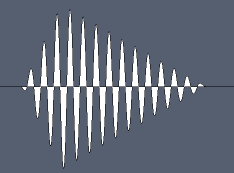

Gen Frequency
Sets the frequency of the central frequency of the filtered pink noise and frequency of sine wave and bonger generator.
Wav Player
Just select the .wav file you want to play. Don't forget to set the input selector on Wav Player !
Both/Left/Right
Choose if you want to send signal on both channels or only one.
Volume The main volume is common for internal generator, device and wav Player. It's position is just after the input (wav, signal generator or device in) and before any process. It works as an attenuator with max volume is 0dB (no amplification, no attenuation).
If you hear a quality degradation or overload indicated in red on the right lower part of the soft, consider to reduce the volume : due to internal processing, maybe you can have values reaching fullscale and then distorting.
Show/hide list The show/hide button displays a list of all actual values so you can copy and paste into another application (ie Rockbox .cfg files).
FFT is generally setup with an input filter of -3dB/oct so pink noise shows flat. Only Ditherer has no filter so white noise shows flat this time. In both cases, sine values are not shown with true values.
The small button www.ohl.to links directly to this web site so you can easily check for updates or infos.
Measure the results
You may have a look at the resulting frequency amplitude and phase response with VST Plugin analyser from C.Budde (look in his program page). When you open a file in the analyser, choose the plugin file : xyz.dll.
Other ways to use the plugins
Simple VST host
use a stand-alone VST host. Following are free : VSThost and Savihost are recommended, another one is asioFX, but it is not allways stable when using play/stop buttons.
Minihost is another host to be found here , I had problems with v1.64 but v1.7 works fine for me.
64-bit operating systems
My plugins (.dll) are all 32 bits so you need a host that can run 32-bit plugins in a 64-bit OS : VSThost is such a solution.
VST linking
A software like Effektor can link various VST together : I use it to display a frequency response with Voxengo Span.
If you need to play mp3 files in my softwares, you could load another VST into Effektor : mp3play.
Audio editing software with VST compatibility
Most audio editing software work as VST hosts (Nuendo, Wavelab, Audition, Sequoia,…). Some like Samplitude do not directly use a VST but include a VST wrapper. Those editing software work but are not optimized to be used as music players !
Audacity
its VST Enabler is not recommended yet because it has some GUI problems.
Winamp
you can use Winamp with the VST host Winamp bridge from C.Budde (look in his program page). It's a bit slow when you change parameters but it works fine.
DirectX aplications, Cakewalk, Soundforge,…
– ST DX Wrapper Lite from SpinAudio that allows the use of VST plugins in a DirectX application (Cakewalk, Soundforge,…)
– Directixer is another VST to DirectX converter
Windows Media Player, Classic Media Player
no fun yet with both ST DX Wrapper Lite and Directixer, the plugin loads but the sound doesn't go through.
Foobar2000
I could use winamp dsp bridge successfully. You may also try foo_dsp_vst
Juke
Juke is a nice multimedia player that can load DirectX plugins, saddly, it's very unstable with my VST plugin converted with ST DX Wrapper Lite or Directixer
Jack
an application that acts as a rewire between soundboards, VST, aso can be a very interesting solution if stable, check here
License
My softwares include a license in the zip file. This is for the nice VSThost I'm using. My own soft part (the VST itself) is money free (yet) but has no GPL or equivalent license.
To do
- integrate the host directly in my soft
- direct selection of the soundboard i/o in the softs
- integration of a multiformat player (and not only wav files)
- multichannel FFT that can also be used to display filter curves
Feedback
Hope you will enjoy playing or working with those softs. I am allways happy to get some feedback.
Thanks to send your comments to : jl at ohl dot to.